BigStep rolls out Open Source Whiteboard Software built with Agora SDK
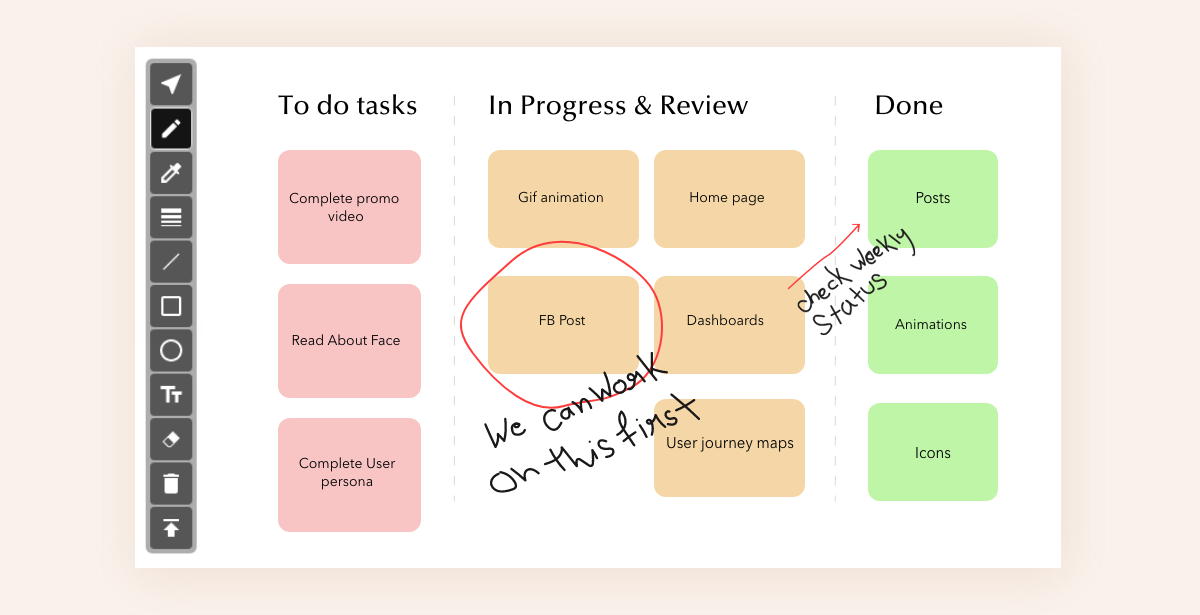
Over the past few years, there has been a significant rise in the adoption of solutions that facilitate remote collaboration and teamwork.
While some online collaboration solutions seem to come and go, there are a few which are here to stay, and Online Whiteboard is one of them! But, What is an Online Whiteboard?
Online Whiteboard is an interactive solution that lets you collaborate visually over distance in real-time. The idea behind this is to improve instruction delivery, boost attention and retention for your audience. These come along as apps or browser-based tools and are ideal for online tutoring, having productive meetings, remote team collaborations, and more.
Online Whiteboard solutions are emerging as popular technologies for delivering content in virtual classrooms, online meetings, and teleconsultation, and applications across these domains are hence driving the market growth.
Here are some of the major perks of online whiteboard for your organization:
- Enhances the involvement among meeting participants
- Boosts learning among employees, learners, and students
- Enables effective explanation of documents, presentations, illustrations, and diagnostic reports
- Facilitates better communication
Some Use Cases of Online Whiteboard
Interactive whiteboards are emerging as a crucial part of online learning, healthcare, and many other instructional & collaborative workflows. They are not only accountable for bringing convenience and efficiency in attaining knowledge but also boost the performance and engagement of participants.
Education – Online Classes
Enable students to take a more active part in lessons and allow teachers to create opportunities for collaborative learning. It makes the learning environment more effective as it improves instruction delivery for teachers. Teachers can either start with a clean canvas to draw on or present e-books, learning documents, slides, or images and annotate on them.
For making classes more engaging, teachers can also grant annotation access for the whiteboard to students for certain activities.
Healthcare – Teleconsultation
Specialists can work on an online whiteboard to do annotations on diagnostic reports of a patient. Furthermore, features like conducting polls and electronic voting among doctors can help in efficient decision making.
Thus, whiteboards can be effective not just for teleconsultations, but also for clinical case discussions.
Corporates – Online Meetings
Professionals can conduct briefings, meetings, and training sessions remotely. Collaborations via Online Whiteboard can further promote quick identification of grey areas, immediate feedback, and empower engagement among team members.
Online Games
One area where we have seen whiteboards being used innovatively is online games. Online versions of games like Pictionary created with Whiteboards allow friends to play remotely.
Our Free Open Source Whiteboard Software
This Whiteboard Solution has been co-developed by Channelize.io and Agora and can seamlessly be integrated into all e-learning and online collaboration platforms. Agora’s SDK has provided us with an ideal solution needed for an interactive classroom experience.
Our Whiteboard Solution has been open-sourced on GitHub here: https://github.com/ChannelizeIO/Channelize-Whiteboard-SDK.
We encourage you to fork it and use it in your real-time online interaction products. We would love to see you customize it and build on it. Please feel free to send pull-requests, and share with us what you build either in the comments below or via email at info@bigsteptech.com.
You may also see our whiteboard in action on the demo here.
Features of our Online Whiteboard Solution
This free and open-source whiteboard software has been designed for successful real-time tutoring and also fulfills other use-cases well. It aims to power innovation in tele-education by adding engagement in online learning.
The intuitive whiteboard solution enables educators to easily collaborate with students on a shared whiteboard in real-time. Features like drawing/writing on a whiteboard, adding shapes, text annotations in files, creating polls, making announcements, and sharing images and documents take tele-education to a whole new level.
Further, embedding study material or notes into the whiteboard to annotate enriches the whole learning experience, empowers student participation, makes it more efficient for teachers to switch between related concepts, and is just more fun. Our Whiteboard empowers all these significant aspects of a “student-centered” learning approach and hence makes e-learning more detailed, informative, and engaging.
It currently provides the following tools:
- Draw / Write using Pencil
- Shapes: Circle, Square, Rectangle, Oval, Line
- Text Annotations
- Eraser
- Clear Entire Canvas
- Add Multiple Canvas
- Settings for Annotations: Thickness, Color
- Highlighter (Teacher / Host can highlight text in uploaded .pdf file)
- Full-Screen mode: Both teachers and students can use full-screen mode independently.
- Uploading file: Teachers / Hosts can upload PPT, WORD, PDF, JPG, PNG files which will be broadcasted to the Students/attendees. Teachers can then annotate these files.
Bonus features:
- Announcements: Teachers / Hosts can share announcements with all attendees in text and image forms.
- Polls: Teachers / Hosts can raise a poll (question) with four options and students/attendees can choose one of the four options as an answer.
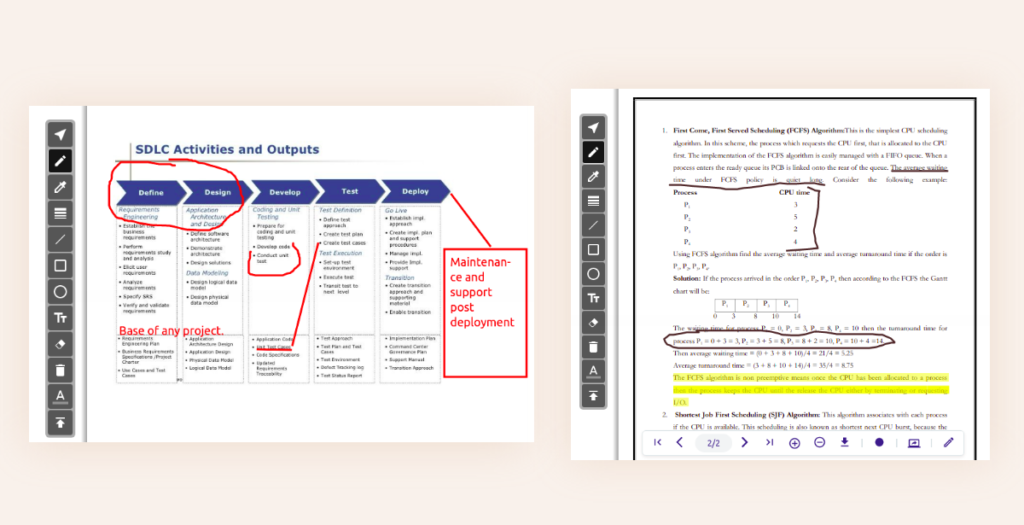
Upcoming Developments
We’re planning to develop the following features next:
- Class recording feature
- Downloading annotated files
- Support for other pub/sub-services
- Support for annotations in mobile & tablet browsers
- Some UI and user experience improvements
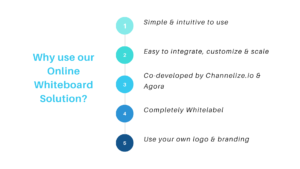
Want to discuss how we can help you build Real-time Engagement Solutions?
Talk to our experts who’ve built multiple platforms with Live Interactive Video, and Real-time Engagement. Book a meeting, or write to us at info@bigsteptech.com
Navneet Bali
An avid Content writer and Content Marketer @Bigstep Technologies. Responsible for SEO Analysis, Content Management, and handling the social media channels of the company.
How Live Interactive Video experiences are leading Digital Transformation for many industries - BigStep Technologies
Posted at 19:15h, 17 December[…] solution that fosters remote collaboration and real-time interactions and facilitates elearning. Read our blog to know […]